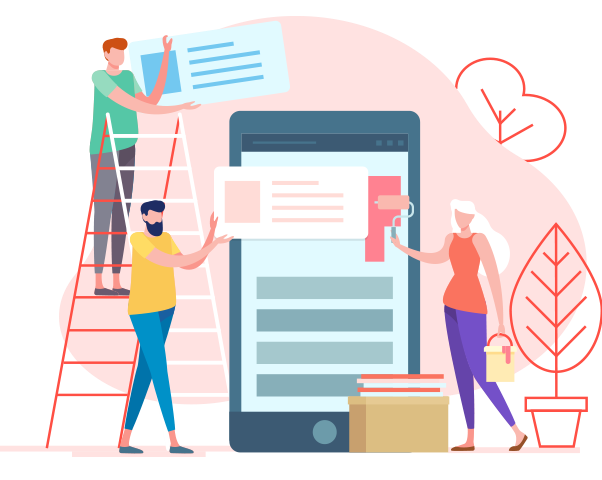Create a Grocery Delivery App like Instacart
 Appcoup
Appcoup
Instacart like grocery delivery apps are getting more popular nowadays due to the pandemic situation. Most of the businesses have lost their track and some businesses started to transform into digitally to gain profits.
People's mindsets changed due to the virus-related lockdown now every people started to buy their groceries from the grocery delivery apps.
The grocery delivery apps help to deliver the groceries at the customer’s doorstep. Governments are advising the use of online apps for safe shopping. It is the obvious truth, the people will likely use the apps for grocery delivery because of its convenience.
The grocery delivery app should enable customers to find the required groceries and add them to the cart, pay using online payment, and schedule the time of delivery of goods.
Here are some of the steps to create the best grocery delivery app.
Instacart like Business Model of Grocery Delivery App
The grocery delivery apps are designed as per the business model. There are many business models of grocery deliveries that are used like Marketplace, Aggregators, Single stores, and Grocery chains.
Three Ends of Grocery Apps
When it comes to creating a grocery delivery app development, you have to create three ends to the app.
- • The customer end app
- • The administrator end app
- • The driver or delivery person end the app
The Customer section
These are some of the must-have features to increase the customer experience and engagement.
Categorization
The important feature for the app is to make the products listed in the categories. It helps the customers to access easily through to list to find out the required goods they want.
Product Search
The search bar and filter are also an important feature for the customers to enter the keyword of the goods they are looking for and to filter out the products that they don’t want. These are some of the important aspects to save time for customers and good shopping experience.
User profile
The customer should be able to sign up to use the app and they have to set their profile by adding their name, address, and location for doorstep delivery, and also to set preferences for further purchases.
You have to make the login of the app easier by adding the log in through social media login ID as it also helps to promote your business.
Cart and checkout
The checkout and cart is an important aspect for any eCommerce app for customers to select and add the goods or products from the list to the cart.
After they added the products to the cart, there are several steps to be added in the checkout process like viewing and editing the products and quantity, applying coupons, discounts, and member cards, choosing a delivery time, and confirming the order.
Payment options
It is important to provide customers with seamless options regarding payments like cash on delivery, cards, and wallets.
The customer should provide the options of return and refund if the product is faulty.
When the order is confirmed then sending the invoice through mails and the messages of the bill payment to the customer will be appreciated.
Deals, offers, and tracking orders
The feature of reviews and ratings about the products and also for the delivery people helps the other customers.
Having a feature to contact the delivery person for any queries allows the customers to track their orders.
The promotion offers, welcome offers, and membership discounts are important factors to attract more customers.
The feature of product recommendations using their previously purchased history and featured items can increase your orders.
The Admin section
The admin section or the admin app is a larger back-office app where it belongs to the administration team of the delivery app.
This is also the important end of the app to get orders and make an arrangement to deliver the products to the customers.
The admin section of the app should be able to have the following features.
- • Managing the customers and the shoppers
- • Managing and tracking orders
- • Managing inventory needs
- • Able to accept or reject orders as per the availability
- • Taking necessary actions as per the reviews and ratings by the customers on services and products
- • Setting the prices and manage subscription
- • Listing the products in categories
- • Send notifications and alerts
- • Adding or removing discounts and offers
These are some of the features to be created when the delivery app is designed.
The delivery person or shopper person section
The delivery person end of the app should have the following features.
- • The app should have a list of ongoing and completed deliveries as well.
- • The address and time of delivery of a new order will be sent by notification time to time.
- • App uses a real-time GPS-tracker navigation system to find the location of the store and the delivery place.
Our Other Grocery Delivery Scripts
Grocery Delivery App Development
BigBasket Clone Script
Grofers Clone Script
Instacart Clone Script
Contact Us